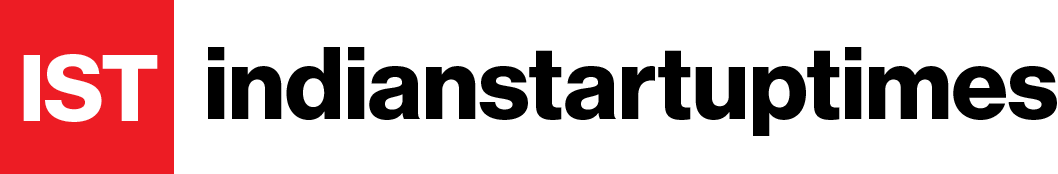In today’s fast-paced business world, staying organized and efficient is more important than ever. That’s where a mobile CRM solution comes in. A mobile CRM, or Customer Relationship Management, is a software system that allows businesses to manage their customer data and interactions effectively, all in the palm of their hand.
We’re going over everything you’ll need to know about how a mobile CRM solution works, as well as review some of the top mobile CRM solutions for businesses.
QuickLook: Best Mobile CRM Solutions
What is a Mobile CRM Solution?
A mobile CRM solution gives businesses the flexibility to access and update customer information anywhere, anytime, using their smartphone or tablet. This means sales representatives can have real-time access to client details, track their progress, and even communicate with customers wherever they are.
A CRM itself is an essential tool for businesses of all sizes, as it helps to streamline processes, improve customer service, and ultimately boost sales. Traditionally, CRM systems were desktop-based, which limits their accessibility and convenience. However, with the advent of mobile CRM solutions, businesses can now take advantage of the benefits of CRM on the go.
The level of accessibility and convenience provided by a mobile CRM solution not only enhances productivity but can also improve customer satisfaction by allowing for quick and personalized interactions.
How Mobile CRM Solutions Help Businesses?
In recent years, there has been a significant shift towards a mobile workforce, with more and more employees working remotely or on the go. This trend has had a direct impact on businesses, requiring them to adapt and find tools that can effectively support their mobile teams.
Take a look at some of the ways mobile CRM solutions can help businesses.
Increased Accessibility and Flexibility for Sales Teams
Sales representatives are no longer limited to their desks or office spaces as they can access important customer information and sales data directly from their mobile devices. This allows them to be more productive and efficient, as they can manage their tasks and access critical information even while on the road or in client meetings.
Real-time Data Synchronization and Updates on the Go
With the ability to sync data instantly, sales teams can ensure that they have the latest information about their customers and prospects. This enables them to make informed decisions and provide accurate updates to clients, ultimately improving customer satisfaction and sales performance.
Enhanced Collaboration and Communication Among Team Members
With features like shared calendars, real-time notifications, and task assignment capabilities, team members can easily coordinate their activities and stay connected from anywhere. This promotes teamwork and improves overall efficiency within the organization.
Improved Customer Service and Relationship Management
With access to customer profiles, purchase history, and communication logs, sales representatives can provide personalized and targeted experiences to clients. This not only boosts customer satisfaction but also enables businesses to build stronger, long-term relationships with their customers.
Integration With Other Business Tools and Systems
Through integrations with other tools, organizations can consolidate their data and workflows, reducing manual efforts and streamlining processes. By automating tasks and ensuring data accuracy across different platforms, businesses can save time and resources. This can ultimately lead to an increase in productivity and profitability.
Common Features of Mobile CRM Solutions
Mobile CRM solutions are revolutionizing the way businesses access and manage customer data. Take a look at some of the key features of these software solutions.
Mobile Accessibility and Flexibility
With the increasing mobility of the workforce, having access to crucial customer information anytime anywhere has become a necessity for businesses. Mobile CRM solutions enable users to retrieve and update customer data on the go, empowering sales representatives, customer service agents, and other employees to provide seamless and efficient service.
Real-time Data Synchronization
Mobile CRM solutions can help ensure that data is consistently updated across all devices. Whether a sales representative is meeting a client or a customer service agent is resolving a ticket, having access to the latest customer data is crucial for delivering a personalized and effective customer experience.
Location-based Services and Geolocation Tracking
By knowing the exact location of their customers, businesses can tailor their marketing campaigns, send personalized offers based on the customer’s proximity to their stores, and even track the movement of customers in physical spaces to optimize store layouts or improve customer service.
Customizable Dashboards and Analytics
Mobile CRM solutions also offer customizable dashboards and analytics, providing businesses with deep insights into customer behavior. By analyzing data collected through mobile CRM systems, businesses can understand their customers better, nurture relationships, and provide personalized experiences that are tailored to individual customer needs.
These customizable dashboards and analytics enable businesses to proactively engage with customers, ensuring that they are delivering value and fostering long-term loyalty.
Integration With Other Business Tools and Systems
Mobile CRM solutions can seamlessly integrate with other essential business tools, such as email and calendar. This integration streamlines workflows, improves efficiency, and reduces the need for manual data entry.
By linking mobile CRM solutions with existing tools, businesses can eliminate duplicate tasks and ensure that customer data is automatically synced across all platforms, saving time and effort for employees.
Top Mobile CRM Solutions in the Market
Deciding whether a mobile CRM solution is the right fit for your business? Take a look at our top picks!
Salesforce Sales Cloud
SalesForce
AI + Data + CRM = more sales and happier customers.
Discover trusted AI that helps you connect with your customers in a whole new way.
We earn a commission if you make a purchase, at no additional cost to you.
Salesforce Sales Cloud offers a mobile CRM solution that provides businesses with the tools to manage customer relationships, track sales activities, and streamline operations. This mobile solution offers a comprehensive set of features to help organizations better engage with customers, maximize sales opportunities, and boost productivity.
Key features:
- Lead Management & Tracking: Manage leads, track sales activities, and easily convert leads to opportunities.
- Opportunity Management & Analysis: Analyze sales performance and make informed decisions with real-time dashboards and reports.
- Customization & Automation: Build custom applications for your business needs, automate processes, and create a better customer experience.
Pricing:
Ranges from $25 to $330 per user/month
Pros:
- Easy to Use: Salesforce Sales Cloud is easy to use and understand, making it suitable for businesses of all sizes.
- Comprehensive Features: The comprehensive set of features makes it a great choice for businesses looking to maximize their sales opportunities.
- Scalability: The solution can be easily scaled up or down, allowing businesses to increase or reduce their CRM needs.
Cons:
- Costly: Salesforce Sales Cloud can be expensive for small businesses with limited resources.
- Complex Setup: The setup process can be complicated and may require technical knowledge – especially for larger and complex enterprises.
Get started with SalesForce
Zoho CRM Plus
Zoho
Bring the very best out of your customer-facing teams with robust automation, comprehensive analytics, personalized solutions, and more. Sign up and get started in no time—the fastest implementation in the enterprise CRM market.

We earn a commission if you make a purchase, at no additional cost to you.
Developed by Zoho, a leading cloud-based customer relationship management (CRM) provider, Zoho CRM Plus offers essential sales and marketing tools to help small and medium-sized companies better serve their customers and increase revenue.
Key features:
Scheduling: The built-in appointment scheduler makes it easy to plan and manage appointments with customers.
Lead Management On-The-Go: Offers insightful analytics and an intuitive user interface to help sales teams track all their customer conversations, nurture campaigns, qualify leads, and close deals faster.
Enhanced Customer Support: Zoho CRM Plus offers powerful customer support tools to help businesses provide timely and efficient customer service.
Pricing:
Plans start at $57 per user/month
Pros:
- Easy to Use: Zoho CRM Plus is designed with a simple and intuitive user interface. This makes it easy for sales teams to quickly learn how to use the software.
- Offline Use: Zoho offers a number of features and tools that can be accessed online, which can be incredibly useful if your team is up in the air frequently.
- Affordable: Zoho CRM Plus is available at an affordable price compared to other mobile CRM solutions on the market.
Cons:
- Limited Customization Options: Zoho CRM Plus does not offer a lot of customization options for its modules and features. This could limit the effectiveness of the software for some businesses.
- Limited Customer Support: On-demand, real-time customer support services tend to be less accessible, especially for lower-priced tier plans.
Get started with Zoho
Pipedrive
Pipedrive
The CRM platform to grow your business
The first CRM designed by salespeople, for salespeople. Do more to grow your business.

We earn a commission if you make a purchase, at no additional cost to you.
Pipedrive boasts a powerful mobile CRM solution designed to help businesses get organized, increase sales, and improve customer relationships. The platform offers a comprehensive set of tools to manage contacts, leads, deals, tasks, and follow-up activities. It also provides insights into sales performance and customer activity.
Key features:
- Contact Management: Pipedrive helps users quickly add new contacts, extract information from emails, and capture contact details from social networks.
- Lead Management: Users can capture leads from any source and track their progress through the sales cycle. It also allows users to assign tasks for follow-up activities.
- Deal Management: Pipedrive provides a clear overview of deals in progress and helps users manage them efficiently with advanced features like deal stages, forecasts, and data visualization.
Pricing:
Starting prices range from $14 per user/per month to $99 per user/per month
Pros:
- Easy to Use: Pipedrive’s intuitive interface makes it easy to navigate the platform and quickly get up and running.
- Affordable: The lower-priced plans make it an affordable option for small businesses.
Cons:
- Limited Features: Some may find that they are limited in how they can customize their CRM system to fit their specific needs, especially if they are larger organizations.
Get started with Pipedrive
What to Consider When Choosing the Right Mobile CRM Solution for Your Business
When it comes to choosing the right mobile CRM solution for your business, here are some of the most important factors that need to be considered.
Evaluate Your Business Needs and Objectives
Start by determining which specific functions and features you need from a mobile CRM, as well as understand the goals you hope to achieve. By clearly identifying your requirements, you can ensure that the solution you choose aligns with your business goals and allows for efficient workflow management.
Conduct Research on the Different Types of Mobile CRM Solutions Available
Once you have a clear idea of your business needs, the next step is to conduct thorough research on the different types of mobile CRM solutions available in the market. A good place to start is the list we’ve outlined above, but you can also do your own research and read reviews for other mobile CRM solutions.
Analyze Key Features, Customization Options, and Ease of Use
Once you’ve researched a set of mobile CRM solutions, you’ll need to explore their various key features, customization options, and ease of use. Each solution may offer different functionalities and capabilities, so it’s essential to choose the one that best suits your business requirements.
Consider Scalability and Integrations
A mobile CRM solution should be able to grow and adapt alongside your business. It should have the capability to accommodate increasing data volumes and expanding user requirements.
Furthermore, it should seamlessly integrate with other systems and software that you currently use, such as email platforms, customer support systems, or marketing automation tools. Integration capabilities will enable smooth data flow and ensure that your team has access to the most up-to-date information across various channels.
Take Into Account User Reviews and Testimonials
Analyzing user reviews and testimonials can provide valuable insights into the effectiveness and usability of different mobile CRM solutions. Hearing from real users who have already implemented the system can help you gauge its reliability, performance, and customer support.
Be sure to check for both positive and negative reviews to get a comprehensive understanding.
Budget Considerations
While it’s important to invest in a mobile CRM solution that meets your business needs, you also need to ensure that it aligns with your budget. Consider the upfront costs, ongoing maintenance fees, and any additional charges for customization or integrations.
Essential Tips for Implementing Mobile CRM
To help you navigate this transformation and make the most of your mobile CRM, you’ll want to take a look at these essential tips.
- Establish clear objectives and align with your overall business goals
- Customize the solution to fit your specific business needs
- Train and educate employees on using the mobile CRM system
- Regularly monitor and update the system for optimal performance
- Provide ongoing support and encourage user feedback for continuous improvement
- Integrate your mobile CRM with existing software to allow for real-time data updates
- Establish clear roles and permissions for each user to ensure data security
Unlocking the Potential of a Mobile CRM
Mobile CRM solutions have revolutionized the way businesses engage with their customers. By harnessing the power of mobility, these solutions empower sales and marketing teams to connect with clients on the go – making data accessible at their fingertips.
FAQs
Can you use CRM on mobile?
Yes, you can definitely use a CRM on mobile devices. With advancements in technology and the rising popularity of smartphones and tablets, CRM software has adapted to meet the needs of mobile users.
What is a CRM in a mobile app?
CRM in a mobile app refers to the integration of CRM software into a mobile application. This allows users to access CRM functionalities directly from their mobile devices, enabling them to manage customer data and provide quality customer support anytime, anywhere.
What is the difference between cloud CRM and mobile CRM?
The main difference between cloud CRM and mobile CRM lies in their accessibility. Cloud CRM refers to CRM software that is hosted on a remote server and accessed through the Internet. Users can access cloud CRM from any device with an internet connection. On the other hand, mobile CRM specifically refers to CRM software that is designed and optimized for mobile devices, such as smartphones and tablets.
How does mobile CRM help in increasing customer acquisition?
With mobile CRM, sales teams can access customer information, track leads, and manage sales pipelines on the go. They can respond to inquiries quickly and efficiently, improving customer experience and increasing the chances of acquiring new customers.
Who is mobile CRM targeting?
Mobile CRM targets businesses and professionals who need to access and manage customer data, sales, and customer service functions while on the go. This includes sales representatives who frequently travel and customer support teams that need to respond promptly to customer inquiries.